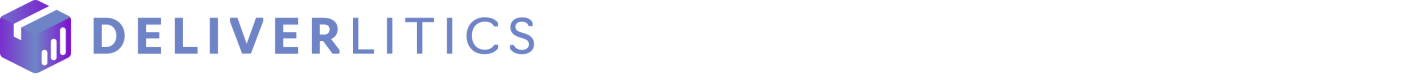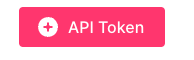Sendlane
How to Obtain an API Token
Follow these steps to generate an API key from Sendlane:
Step 1: Log In to Your Sendlane Account
- Go to Sendlane's login page.
- Enter your email and password.
- Click Login to access your dashboard.
Step 2: Navigate to API Settings
- Click on your profile icon in the top-right corner of the dashboard.
- From the dropdown menu, select Account Settings.
- In the settings menu, click on the API tab.
Step 3: Generate an API Token
-
Click the API Token (please ensure you see it in the Sendlane API V2 section) button.
-
A pop-up will appear:
-
Name Your API Token: Provide a descriptive name (e.g., "Deliverlitics Token").
-

Click Create to create the key.
-
-
Step 4: Save Your API Token
- Once the API Token is generated, it will be displayed on the screen.
- Copy the API Token and paste it in the Deliverlitics Shopify App section of the Sendlane integration . It will not be shown again.
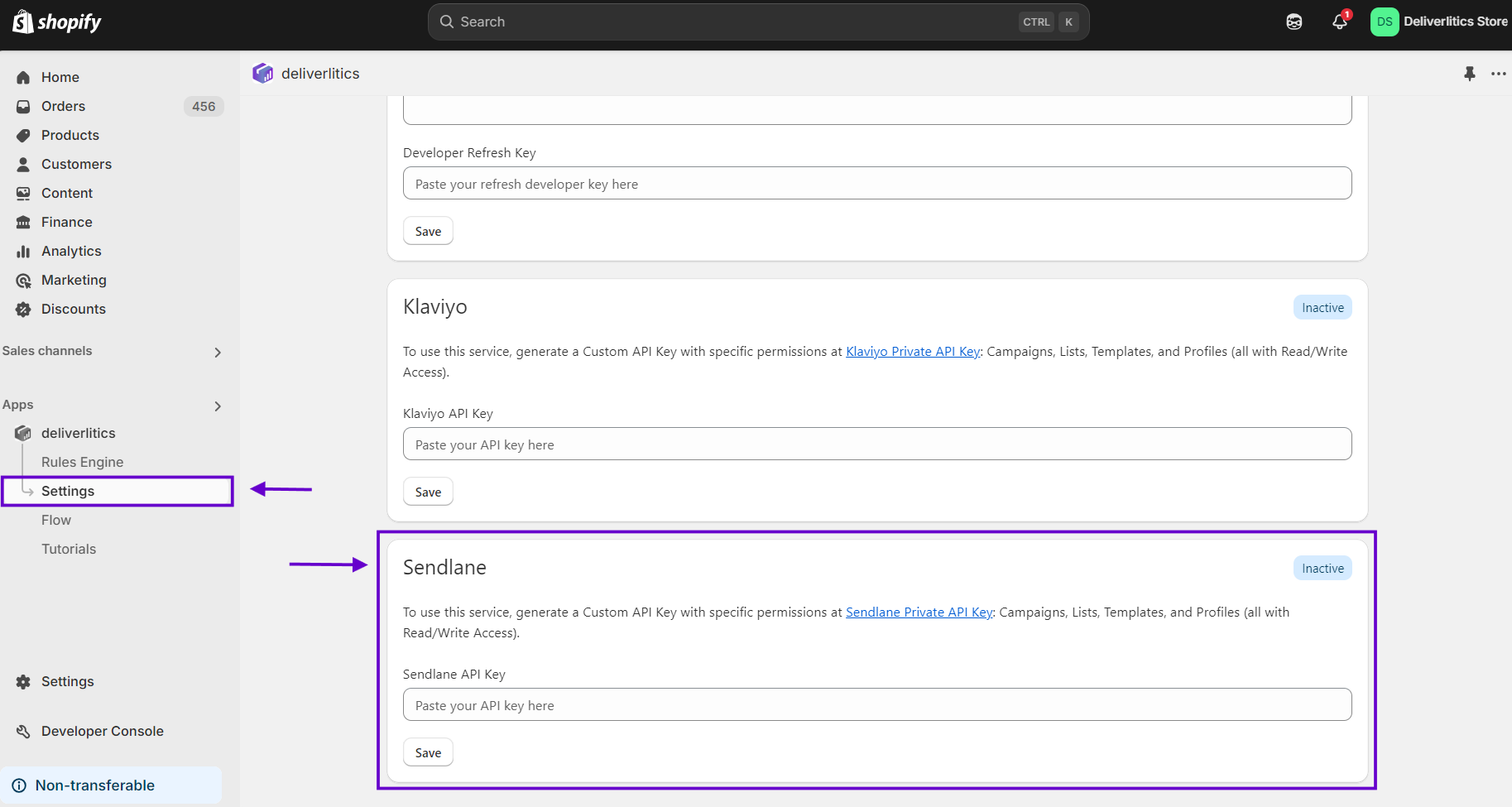
Notes
- If the key is compromised, revoke it in the API tab and generate a new one.
Updated 12 months ago